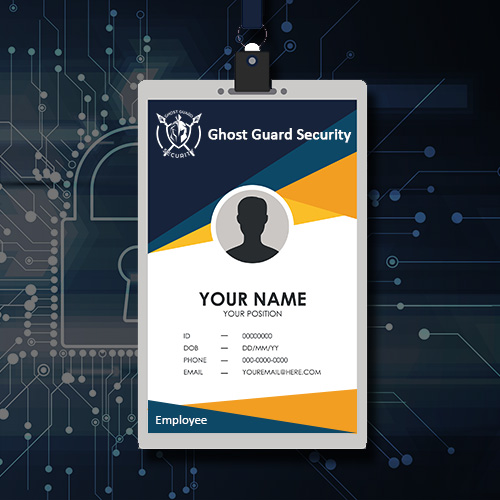GGS provides the capability for the ID Badging Office to enter and configure new companies, before processing any badge applications.
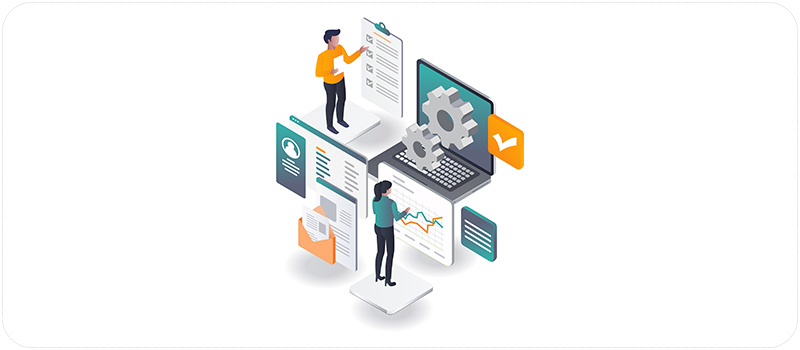
Through this set of applications, applicants provide data to the ID Badging Office and are vetted. During this process, applicants are denied or granted access to operate in and/or around the Client. Some rules and regulations dictate levels, areas of access, and requirements for acquiring access to each area. GGS has the capability for applicants to complete a badging application through an online applicant portal, before visiting the ID Badging Office for their scheduled appointment. GGS allows ID Badging Office staff to access the application at the time of the appointment, to review and update information such as:
After the data is confirmed, ID Badging Office staff will apply to background checks and/or updates.


Improve your customer services
The new era of access control
Organizations can gain quantifiable safety, security, productivity, and compliance advantages by implementing Ghost Guard Security integrated into the existing physical access control system.
Identity Management.
Access Control.
Badge Management.
Secured Access.
Automation of core physical access management processes has never been easier, today with Ghost Guard Security will be able to lower processing costs and improve security and compliance outcomes.